How to Install a WordPress Plugin
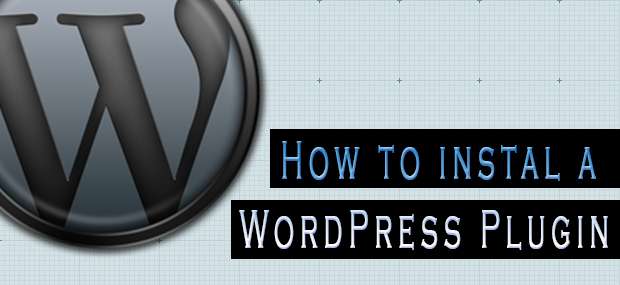
Hello & Welcome to the screen-cast series on WordPress Basics. This screen cast is an ultimate guide about installing, disabling and deleting a WordPress Plugin.
Details:
Level:
Beginners Level
Required:
- It requires a WordPress Blog pre-installed
- Two hands & one brain :P
- No other knowledge of anything is required
[ad]

9 replies on “How to Install a WordPress Plugin”
Will be Good for Beginners..
Its easy
Dashboard > Plugin > find plugin > click install > activate
btw nice video
Thanks
Nothing is easy when you are a beginner :)
Hmmmm
You are right too man
Yes it is for beginners.
I still remember when I started blogging with WP I asked lots of persons how to install plugins. Very good article for beginners
nice information thanks Awesome Tutorial keep it up :)
Thanks, today you will learn about another screen-cast. Do take care to subscribe yourself.
Thanks for appreciating :)