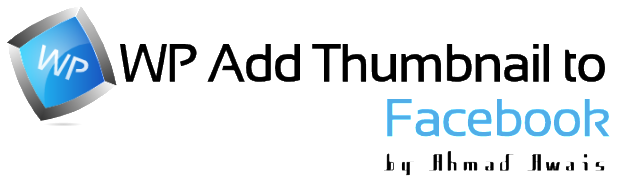Many Themes these days have problem to not show the image of post when you share thier URL in Facebook.I have got a little solution for you here !
Download and activate this plugin !
WP Add Thumbnail to Facebook Plugin
Check if “add_theme_support(‘post-thumbnails’);” is existing in your theme’s functions.php file otherwise add it.
=== WP Add Thumbnail to Facebook ===Contributors: Ahmad AwaisDonate link: https://freakify.comTags: facebook, meta ogg, share, thumbnail, social, metaRequires at least: 2.9.1Tested up to: 3.3Stable tag: 1.0It will add ogg meta tags and perfect thumbnail to your share on Facebook.== Description ==Many themes have the problem that they do not generate an appropriate thumbnail with according meta tag in your page head for use with Facebook’s “Share” function.This plugin will add ogg meta tags and perfect thumbnail to your share on Facebook.== Installation ==1. Check if “add_theme_support(‘post-thumbnails’);” is existing in your theme’s functions.php file2. If not, add this line!3. Download the plugin, unzip it and upload the “wp add thumbnail to facebook” folder to the “/wp-content/plugins/” directory4. Activate the plugin and regenerate your thumbnails (Using the “AJAX Thumbnail Rebuild” plugin)5. Enjoy!== Frequently Asked Questions === Its not working ?Well thisis the most i can do for you.== Changelog === 1.0 =* Initial release
[jbox]
[/jbox]