How to use Visual Studio 2008 for C++ & OOP
Today I will teach you How to use Visual Studio 2008 for C++ & OOP programming ! The way I use it , with the help of images !
Step1
Open it by clicking the icon !
Step 2
Click the Create Project to make a new project !
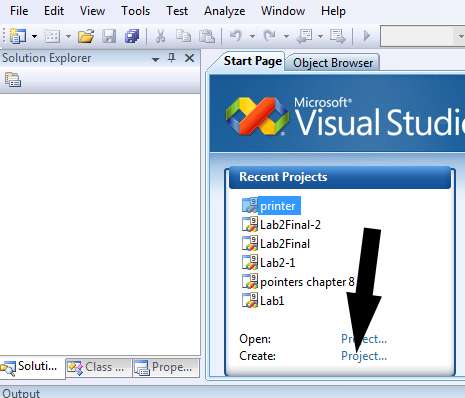
Or you Can go to FILE > NEW > Project To do the same thing
Like
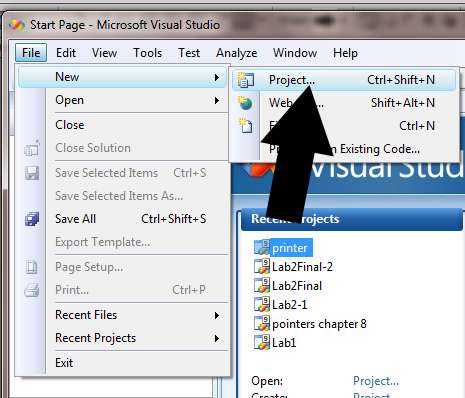
Step 3
Now check if Win32 Console application is selected , Then enter a name of your project and click ok just like below
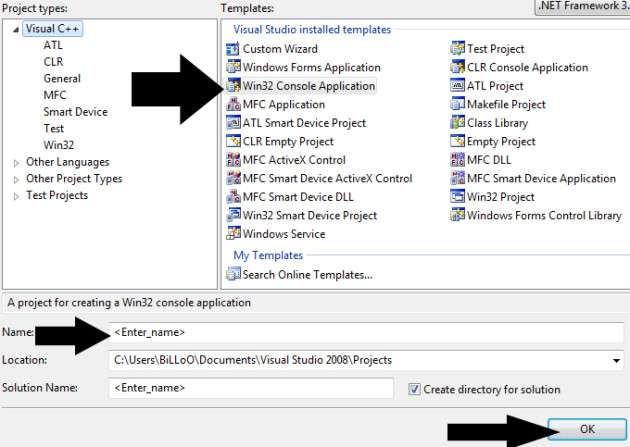
Step 4
Then a window will appear click NEXT
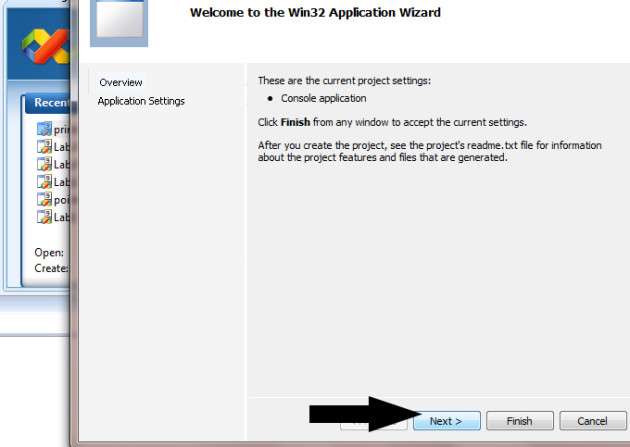
Step 5
Now Click Empty Project and then click Finish , Your Project is Created :)
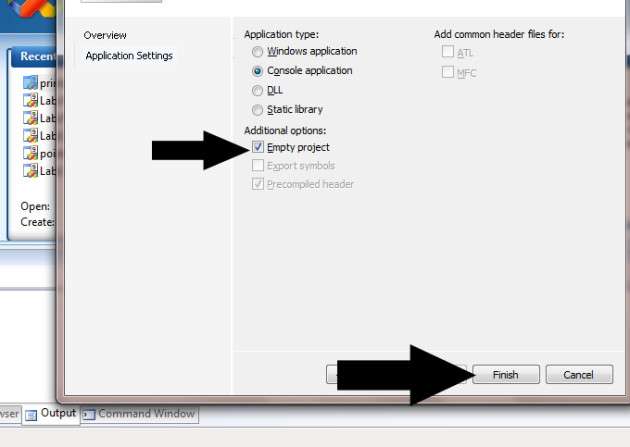
Step 6
Now lets make a C plus plus file in it for coding.
Just Right click the Source Files Then click on Add and then on New Items.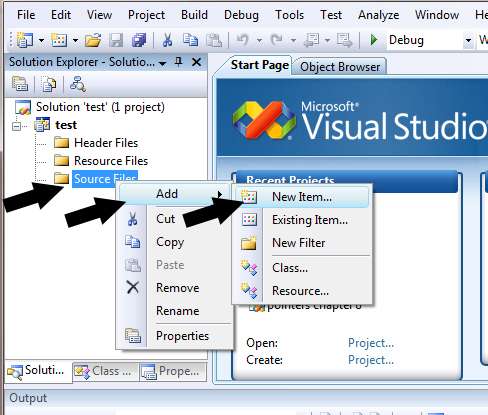
Step 7
Now Check if Cpp File is is selected , if so then add a name and then click ADD.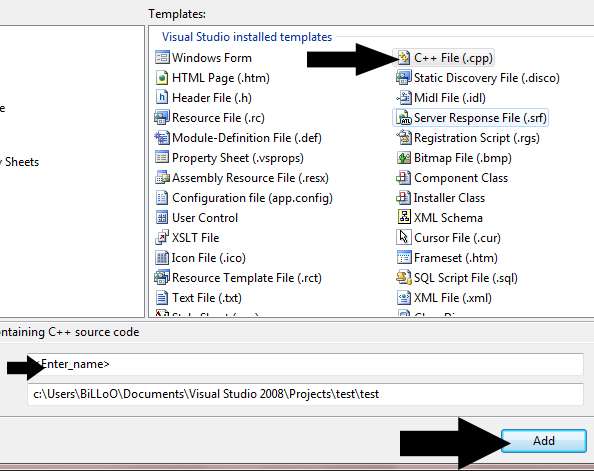
Last Step
Now start coding in your File ! :)
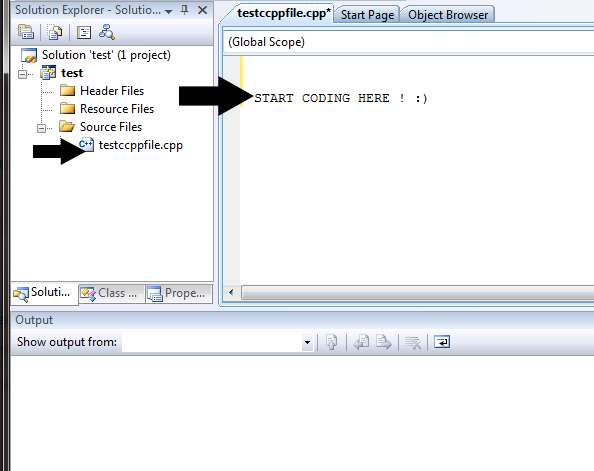
TIPS
[ad]
- Remove the errors
- Press the Green Play button in the second bar from top to run your code.
- Use system(“pause”); in your programs to pause it at the end otherwise it will execute itself and will be vanished before you could see it .
- Happy Coding ! Code is poetry !
[ad1]

4 replies on “How to use Visual Studio 2008 for C++ & OOP 2013”
Really informative. Thanks for sharing.
Its good to see your reaction !
Then how to compile ?
press f7 nnd click play button