Republishing a WordPress post to another date can leave behind a 404 error in WordPress.Today I will tell you how to tackle with such stuff.It is kinda easy you have install a plugin , you need two hands and yes a head with brain in it :P
Requirements
- Install this plugin in WordPress Simple-301-redirects.
- Open notepad and keep the old url of the post you want to republished saved with you.
Step 1
After installing and activation of Simple-301-redirects plugin for WordPress go to Settings >> 301 Redirects, it will look like the screenshot below.
Step2
Now if your domain is domain.com and that post had the url link like domain.com/2012/06/some-post and you republished it in 7th month now its url will be like domain.com/2012/07/some-post. (This depends on your permalink structure).
Now in the first box add /2012/06/some-post & in the second box add /2012/07/some-post.
All this will do is the url in first box wil be redirected to url in second one.This will be a strict 301 redirect, and will not be bad for SEO.



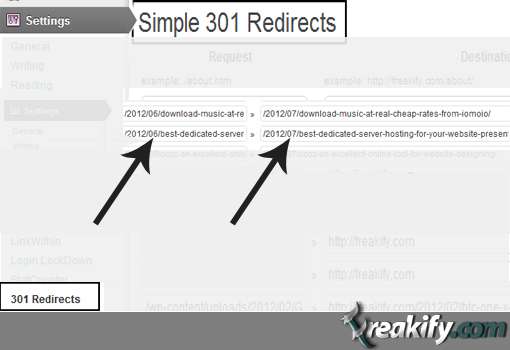
10 replies on “How to republish your posts with a different date in WordPress?”
Nice walkthrough! You may also want to consider covering how to REMOVE dates on a blog post. I recently removed all my dates, in order to make my content more “evergreen”, and not as date specific.
Nice work!
Tommy
You are right but there are SEO issues in it! Do you know?
This would be especially useful if you are trying to target a date a keyword. There are those keywords though seldom that are targeted by other bloggers because it is a relevant date for an event that conspired a viral topic.
You have made a nice trick !
This is great! I was actually just trying to figure out how to change the dates of some of older posts. Thank-you for the great step-by-step. I will definitely try it out today!
Good I hope it must have helped a lot of people.
Great post. I usually back away from things that sound too technical, but I think I could try this. I like the step by step instructions.
It is easy.
Aha! Great my problem has been solved with this plugin :)
Good.