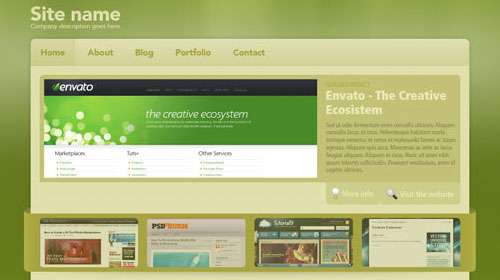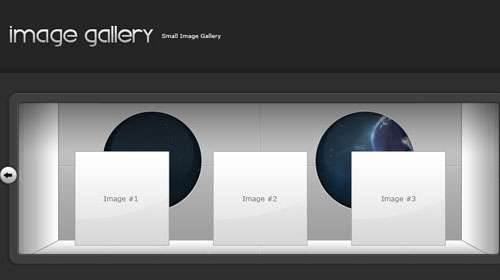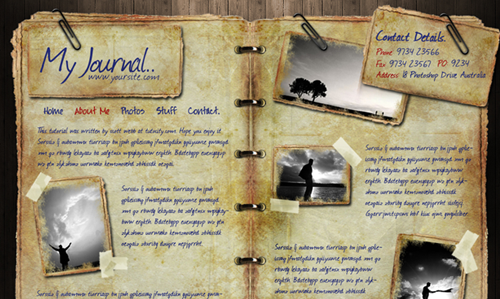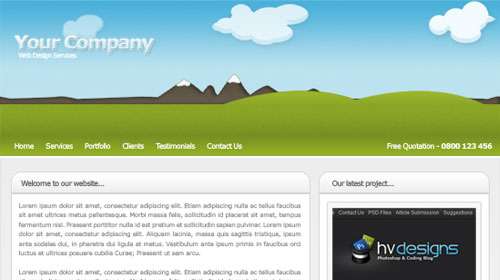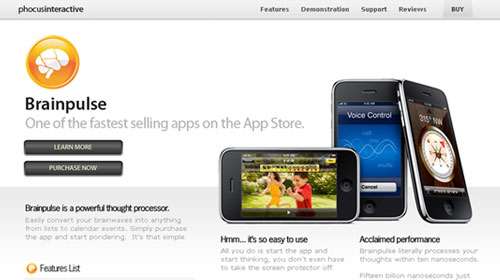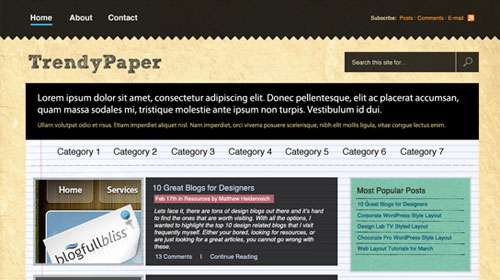Photoshop is the best platform that is used for making effective web designs. Learning Photoshop is really important for the web designers.
That is why, we are adding 35 Newly Fresh Web Design Layout Tutorials. They are easy to learn.
How to Make a Green & Sleek Web Layout in Photoshop
A web design tutorial were you will learn how to create a beautiful, green, and sleek layout in Photoshop. Also you’ll learn popular design techniques such as creating a 3D ribbon and professional-looking color gradient effects.
Create a Clean and Colorful Web Layout in Photoshop
In this tutorial, you will learn how to create a clean corporate layout in Photoshop.
How to Design a Space Futuristic Gallery Layout in Photoshop
In this web design tutorial, you’ll find a way to create a 3D space/futuristic gallery layout with Photoshop. This tutorial is covering several methods such as drawing with the Rectangular Marquee Tool and using the Perspective Transform Tool.
Full Photoshop Web Design – Journal
In this tutorial you will be going through a full photoshop design of journal/personal type website.
Create a Magic Night Themed Web Design from Scratch in Photoshop
A photoshop tutorial that will teach you how to create an artistic web layout design in a “Magic Night” concept.
Grunge Web Design Tutorial

In this tutorial, you will able to learn how to create a Grunge Web Design style.
Create a modern blog layout

In this tutorial, you’ll learn to create a modern, clean and classy blog layout in Adobe Photoshop using some basic techniques.
How to Create an Illustrative Web Design in Photoshop
A photoshop tutorial were you will learn how to create a professional web design with an illustrated “vector” header in Photoshop. You’ll see many techniques here including how to draw using the Pen Tool and a excellent type treatment using layer styles.
How to Create a Grunge Web Design Using Photoshop
In this step-by-step web design tutorial, you will learn how to craft a beautiful and eye-grabbing grunge-themed web layout using Photoshop. This tutorial is geared for beginners and intermediate-level Photoshop users.
Design a creative unusual layout
This Photoshop tutorial will show you how to manipulate some simple shapes, to obtain a wonderful layout.
Design A Fresh Blog Theme On The 960 Grid
This tutorial will show you how to mock up a fresh looking blog theme in Photoshop that is designed to be used within the 960 framework. This tutorial was designed more for web design theory than Photoshop technique.
Design a trendy business & finance layout
In this tutorial you will learn how to create another business layout tutorial.
Create a Dark and Sleek Web Layout Using Photoshop
In this Photoshop web design tutorial, you are going to create a beautiful, dark, and sleek website mock-up centered on an elegant navigation menu that lends itself easily to CSS background sprites.
Shopping Cart Design Mockup

In this photoshop tutorial, you will mocking up a shopping cart design called shop smart.
How to Create a Clean Web 2.0 Style Web Design in Photoshop
In this Photoshop web design tutorial, you’ll learn, step-by-step, how to create a stunning and clean web layout. You’ll be using some basic to intermediate-level techniques to build your very own sleek “Web 2.0″ style web design that uses the 960 Grid System.
Create a Clean and Effective Product Layout
This tutorial will show you how to create a clean and effective product design in Photoshop. This template can also be easily converted into a portfolio layout if desired.
Design Studio Layout
In this tutorial, you will learn how to make a layout for your design studio website.
How to Create a “Worn Paper” Web Layout Using Photoshop
In this tutorial, you’ll learn how to create a textured “worn paper” web design theme using some basic Photoshop techniques. The design incorporates some free stock images to let you create a beautiful layout in a jiffy.
Create a Photoshop Template for Joomla or Drupal

In this tutorial, you will make a template in Photoshop for drupal or joomla.
How to Create a Sleek and Textured Web Layout in Photoshop
In this Photoshop web design tutorial, you’ll learn how to create a full web page layout that combines the sleek and textured look-and-feel using a combination of beginning to intermediate Adobe Photoshop techniques.
Web 2.0 photoshop layout tutorial
This tutorial will guide you through the process and ideas behind the designing a professional web 2.0 website.
Create A Stylish Portfolio Layout
This tutorial will show you how to painlessly create a stylish portfolio layout in Photoshop.
Create a grunge photographer layout
This tutorial will show you how to create a grunge layout for a photographer using vectors and manipulate them to create a nice looking layout.
Blog/Portfolio Template
In this photoshop tutorial, you will learn how to create your own blog or portfolio.
Create wordpress themes in Adobe Photoshop
In this tutorial, you will learn how to create a two column wordpress theme in Photoshop.
Design a realistic website layout in photoshop
In this tutorial, you will learn how to create a website layout by manipulating some stock images and textures.
Design a Beautiful Website From Scratch
In this tutorial, you will learn how to create a beautiful website layout from scratch using photoshop.
Dark Layout #2

In this tutorial, you’ll be creating a dark layout with some nice unique styling. You’ll also be making our very own custom patterns to go with the layout.
Design a creative wordpress theme
This tutorial will show you how you can create a creative wordpress theme in Photoshop. The layout can be done in less than an hour if you have the right tools on hand.
Creating a tech blog layout in Adobe Photoshop
In this tutorial, you’ll learn how to design a “Premium” blog layout in Adobe Photoshop
Design a travel PSD layout with Adobe Photoshop
This tutorial will show you how to create a travel template. If you are an affiliate marketer, right now is the best time to create such a website, because you will see a lot of offers for you. This layout could be changed very easy into a travel blog.
Create a Game layout – Clan Layout
In this tutorial you will learn how to create a nice looking game layout, or a clan layout.If you love playing games and if you want to create a clan website together with your friends, then follow this tutorial and you will see how you can create a website like that.
Modern Web 2.0 Web Layout
This photoshop tutorial will teach you how to create a modern web 2.0 styled web layout from scratch.
Create a clean PSD layout with a 3D look
In this tutorial, it will show you how to create a clean layout with a 3D look.
Design a premium wordpress blog with Photoshop
This tutorial will teach you how to create another premium wordpress layout with a special area where you can feature your e-book or your digital downloads.